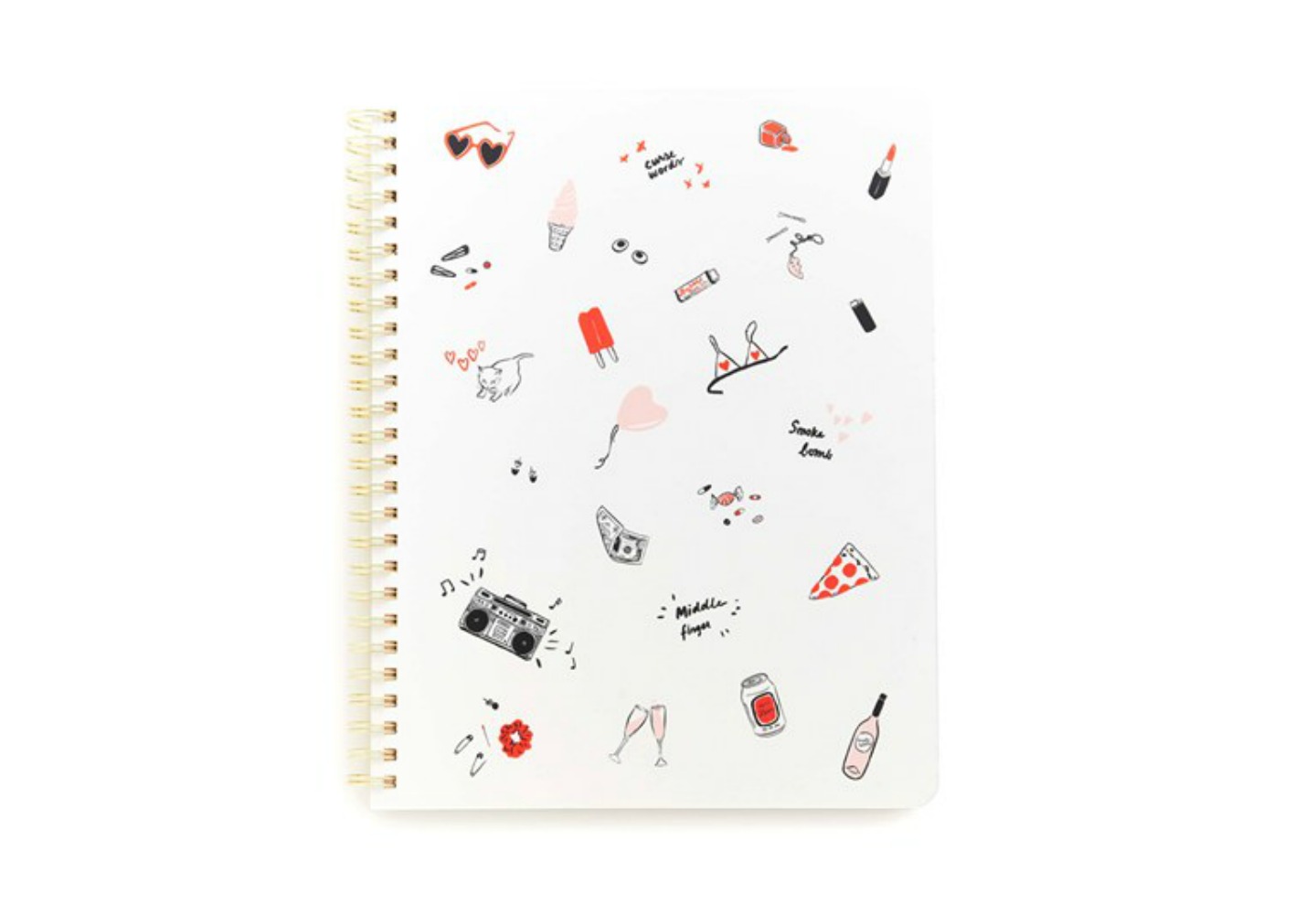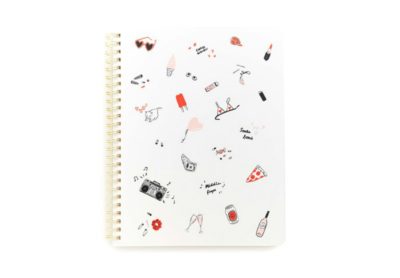TIP 9: HYPERLINKING IS YOUR FRIEND
“So, maybe I’m late to the party on this one, but I recently learned how to hyperlink key words in Gmail. You press the “command” button and the letter “K” at the same time over the word you want hyperlinked. Now I use this function all the time! At my company we use Gmail as our email provider and share all of our documents in Google Drive. So instead of attaching documents to our emails, I “hyperlink” to the relevant documents in the shared drive.” More on how to hyperlink using Gmail here.
No related posts found.